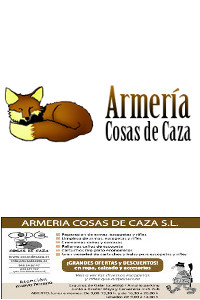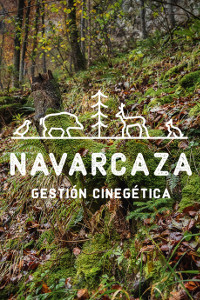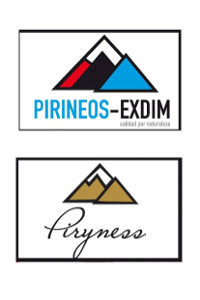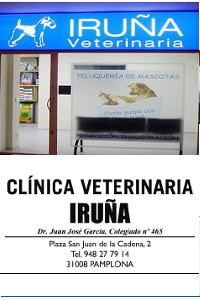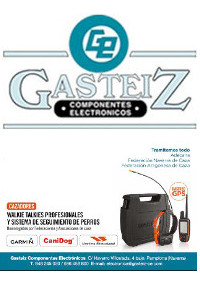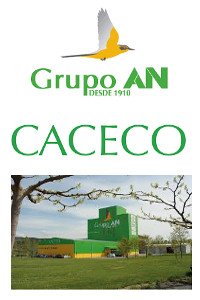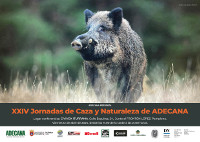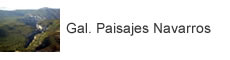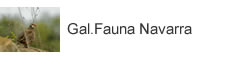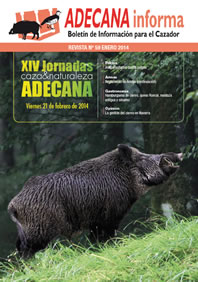Sidebar
Glossary
Lightweight Directory Access Protocol (LDAP) is a protocol designed to access directory systems over TCP/IP. Because of this various databases provide an LDAP interface such as Microsoft's Active Directory, Novell's eDirectory, as well as more dedicated LDAP solutions such as OpenLDAP.
Joomla! has had a native LDAP library (joomla.client.ldap (changed to JClientLDAP in Joomla 3.x)) and a native LDAP authentication plugin. This allows Joomla! to authenticate against LDAP systems out of the box: to configure, go to the Plugin Manager and enable and edit the Authentication - LDAP plugin.
You can also read a tutorial on getting started from scratch with LDAP.
Reference: http://docs.joomla.org/Glossary
A user level on a Joomla site that can write and submit articles. Author has access to functions from the front end only.
A core Joomla component that allows you to display and manage web banners on your Joomla site.
A module that helps to display the location of each page as you browse through all the pages on the site. Speaking of navigation, links like Home >> Dream >> Corners are called breadcrumbs. Breadcrumbs appear by default; you can turn them off in Module Manager.
The control panel that administrators use to manage the content, appearance and functionality of the site. Access to the back end is typically restricted to higher level users, such as publishers, administrators, and super users.
The default Joomla! layouts for menu items which use the Category Blog Layout. Blog format presents some or all of the articles in a particular category or sub-category. The standard presentation usually includes an article’s title as a link, followed by some introductory text and a Read More link.
A user level on a Joomla site with access permissions to the back-end (via a separate log in) and some front-end privileges. Think of Manager users as Publishers, with Back-end access.