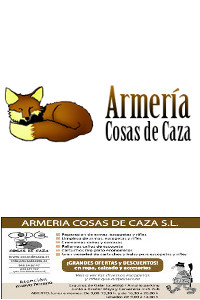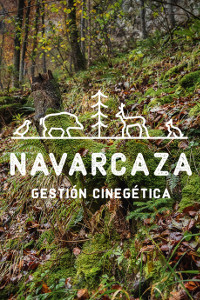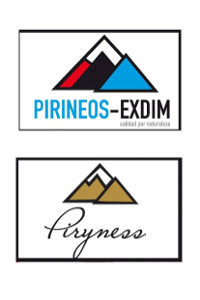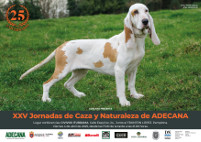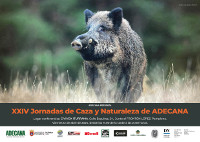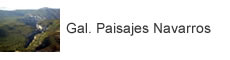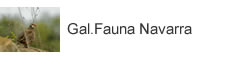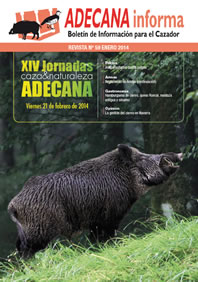Sidebar
Glossary
The default access levels for Joomla are: Public (everyone), Registered (logged-in users), or Special (authors and above). However, you can create an infinite number of custom access levels to suit your site’s needs.
An anchor is created using the <a> tag in HTML. An anchor allows you to place a bookmark inside an HTML page. In Joomla!, you can place an anchor inside an article (for example, using the TinyMCE editor). This lets you create a link that will go directly to that point in the article.
The HTML source code for an anchor looks like the following:
<a name="my_anchor" title="My Anchor"></a>You can link to an anchor from within the same page using the HTML code
<a href="#my_anchor" ></a>Clicking that link will take you directly to the location of the anchor tag.
You can link to an anchor in a different page by appending "#" plus the anchor name to the end of the URL. In the example above, if the URL for the article was http://www.mysite.com/my_article.html, then you could link directly to the anchor in that page with the URL http://www.mysite.com/my_article.html#my_anchor.
An installable language extension that provides the option to view a Joomla site in a different language.
Language packs can be for the front or back end of the site. With Joomla!, language-files are stored within the folder languages, and within that directory for each language a subdirectory is created.
The template used to specify the layout of the administrator back end of a Joomla site. The Back-end Template controls the way your website's administrative tasks are presented for controlling management functions by a Joomla! Administrator. These would include common tasks such as: user, menu, article, category, module, component, plugin and template management.
Access Control List or ACL is according to the Wikipedia definition, “...ACL specifies which users or system processes are granted access to objects, as well as what operations are allowed to be performed on given objects.” In the case of Joomla there are two separate aspects to its Access Control List which site administrators can control:
Which users can gain access to what parts of the website? For example, will a given menu choice be visible for a given user? A registered user can view, but the public at large cannot. Perhaps the menu choice is hidden from all except an Editor user and higher.
What operations (or actions) can a user perform on any given object? For example, can a user listed as an "Editor" submit an article or only edit an existing article. The ACL settings could allow submitting and editing, or allow a change an article's category, add tags or any combination.
The implementation of ACL in Joomla was substantially changed in the Joomla! 2.5 series which allowed for more flexibility in groups and permissions.
Reference: http://docs.joomla.org/Glossary
A user level on a Joomla site that has access to all front-end and back-end capabilities. Administrators is just below super user level.
The name for a specific piece of language-specific text in a Joomla application.
KEY = Value: where “KEY” is a string to be translated and “Value” is the translated string. In a Joomla program, language keys are used instead of literal language strings. The actual text is substituted at runtime based on the currently active language.